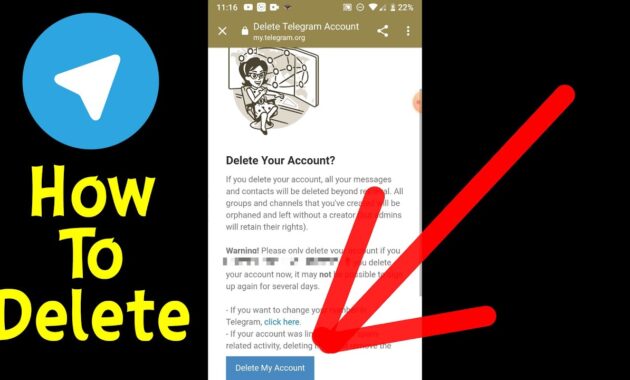
How to Delete Telegram Account: Telegram has become one of the most popular messaging apps worldwide due to its secure and feature-rich platform. However, for various reasons, you may decide to delete your Telegram account. Whether you are looking for a fresh start or simply want to leave the platform, this article will provide you with a step-by-step guide on how to delete your Telegram account.
Step 1: Open Telegram app
Launch the Telegram app on your device. You can do this on a mobile device (iOS or Android) or desktop computer (Windows, macOS, or Linux).
Step 2: Access Account Settings
In the Telegram app, tap your profile picture in the upper-left corner (mobile) or click the three horizontal lines in the upper-left corner (desktop) to open the menu.
Step 3: Go to Settings
In the menu, scroll down and select “Settings”.
Step 4: Open Privacy & Security
Inside the “Settings” menu, you’ll find various options. Select “Privacy & Security” to access privacy settings.
Step 5: Delete your account
Scroll down the “Privacy & Security” settings until you see the “Delete my account” option. Click on it.
Step 6: Enter your phone number
Telegram will ask you to enter the phone number associated with your account. Make sure to enter it correctly.
Step 7: Delete your account permanently
After entering your phone number, Telegram will provide you with a warning message. This will inform you that deleting your account is irreversible and it will permanently delete all your chats, messages, and data. If you are sure about your decision, click “Delete my account”.
Step 8: Enter the confirmation code
To verify your decision, Telegram will send a confirmation code to your phone number. Check your messages for this code and enter it in the Telegram app.
Step 9: Final Confirmation
After entering the confirmation code, Telegram will ask you once again to confirm that you want to delete your account. Read the warning carefully and click “Delete my account” if you are sure.
Step 10: Complete Account Deletion
Congratulations, your Telegram account has been deleted! You will no longer have access to your chats, contacts or any data associated with your account.
Important Notes:
Deleting data: Deleting your Telegram account removes all your data from the platform, including messages, contacts, and media. There is no way to recover this information once your account is deleted.
Groups and Channels: If you were the administrator of any groups or channels, you should transfer ownership or delete them before deleting your account to avoid leaving them without an administrator.
Time Frame: In some cases, it may take a few weeks for your account to be completely deleted from Telegram’s servers.
Reactivation: If you change your mind within a certain time frame (usually within a few days), you may be able to reactivate your account using the same phone number and verification code. After this grace period, account reactivation is not possible.
Final discussion:
Deleting your Telegram account is a straightforward process, but it is important to be aware of the permanent nature of this action. Once your account is deleted, all your data will be gone, and you will not be able to recover it. If you are sure about your decision, follow the steps outlined in this guide to delete your Telegram account and move on from the platform.
